You can Download Samacheer Kalvi 6th Science Book Solutions Guide Pdf, Tamilnadu State Board help you to revise the complete Syllabus and score more marks in your examinations.
Tamilnadu Samacheer Kalvi 6th Science Solutions Term 2 Chapter 7 Parts of Computer
Samacheer Kalvi 6th Science Parts of Computer Textual Evaluation
I. Choose the correct answer:
Question 1.
Which one of the following is an output device?
(a) Mouse
(b) Keyboard
(c) Speaker
(d) Pendrive
Answer:
(c) Speaker
Question 2.
Name the cable that connects CPU to the Monitor
(a) Ethernet
(b) Power cord
(c) HDMI
(d) USB
Answer:
(b) Power cord
Question 3.
Which one of the following is an input device?
(a) Speaker
(b) Keyboard
(c) Monitor
(d) Printer
Answer:
(b) Keyboard
Question 4.
Which one of the following is an example for wireless connections?
(a) Wi-Fi
(b) Electric wires
(c) VGA
(d) USB
Answer:
(a) Wi-Fi
Question 5.
Pen drive is _______ device
(a) Output
(b) Input
(c) Storage
(d) Connecting cable
Answer:
(c) Storage
![]()
II. Match the following:
- VGA – Input device
- Bluetooth – Connecting cable
- Printer – LDMI
- Keyboard – Wireless connection
- HDMI – Output device
Answer:
- VGA – Connecting cable
- Bluetooth – Wireless connection
- Printer – Output device
- Keyboard – Input device
- HDMI – LDMI
![]()
III. Give short answer:
Question 1.
Name the parts of a computer.
Answer:
Input unit (keyboard, mouse, scanner), Central Processing Unit (CPU),
The output unit (monitor, printer, speaker) are the part of the computer.
Question 2.
Bring out any two differences between input and output devices.
Answer:
Input device:
- It helps to send the data and commands for processing.
- Example: Keyboard, Mouse, Scanner, Barcode reader, web-camera, Microphone-mic
Output device:
- The output unit converts commands received by the computer in the form of binary signals into easily understandable characters.
- Example: Monitor, Printer, Speaker, Scanner
![]()
Samacheer Kalvi 6th Science Parts of Computer Intext Activities
Activity 1
(Look at the magic of connecting cables to a desktop computer with 4,3,2,1 formula, start from 4 proceed till 1. Now your computer is ready to use). By connecting the various parts of a computer we can assemble a computer. For the construction activity, students have to use the 4-3-2-1 formula. A system consists of a mouse, keyboard, monitor, CPU, power cables, and connecting cables Students has to connect the four parts of a computer in row 4, using the cables in row 3, through the power cables in row 2 to construct a system.
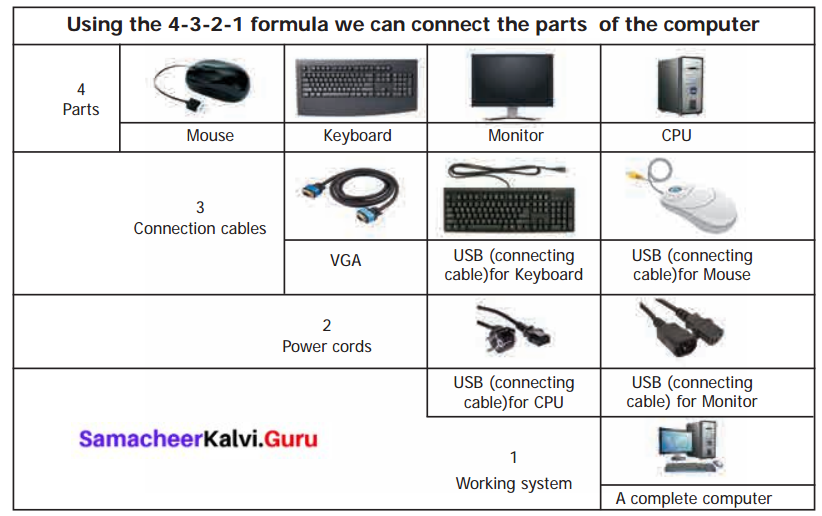
![]()
Samacheer Kalvi 6th Science Parts of Computer Additional Questions
I. Choose the correct answer:
Question 1.
The _______ is used to move the pointer on a computer screen.
(a) Pendrive
(b) Microphone
(c) Mouse
(d) Scanner
Answer:
(c) Mouse
Question 2.
The page on the monitor can be moved up and down using the
(a) Scroll ball
(b) Left button
(c) Right button
Answer:
(a) Scroll ball
Question 3.
Memory can be expanded externally with the help of _______
(a) Compact Disc
(b) Mouse
(c) Keyboard
(d) Light pen
Answer:
(a) Compact disc
Question 4.
The microcomputer is also known as ………
(a) Desktop computer
(b) Personal computer
(c) Laptop
(d) Tablet
Answer:
(b) Personal computer
Question 5.
To connect the speaker to the computer is used.
(a) mic cable
(b) Audio jack
(c) power cord
(d) Data cable
Answer:
(b) Audio jack
![]()
II. Fill in the blanks.
- The data is processed in the _______
- The output unit converts, commend received by the computer in the form of _______
- The Computer system which has _______ monitor emits less heat.
- _______ computer comes under the microcomputer.
- As the computer is connected with one another, it is also called as _______
- To connect the Mic to the CPU _______ is used.
Answers:
- CPU
- binary signals
- TFT
- personal
- system
- mic wire/cord
![]()
III. Give a short answer:
Question 1.
Give some examples of input devices.
Answer:
Keyboard, Mouse, Scanner, Barcode Reader, Microphone, Web camera, Light pen are some input devices.
Question 2.
What are the two types of keys on the keyboard?
Answer:
Keyboard has two types of keys namely number keys and alphabet keys.
Question 3.
Give the uses of the right and left buttons of the mouse.
Answer:
The right button is used to select files and to open the folder. Left button is used to carry out corrections in the file.
Question 4.
What are the parts of the CPU?
Answer:
CPU has three parts, namely
- Memory unit
- Arithmetic logic unit. (ALU)
- Control unit.
Question 5.
Define Memory unit.
Answer:
The memory unit in the computer saves all data and information temporarily.
Question 6.
Give some examples of the output devices.
Answer:
Monitor, Printer, Speaker, Scanner are some of the output devices.
![]()
Question 7.
Name of types of monitors.
Answer:
There are two types of monitors, namely
- Cathode Ray Tube monitors (CRT)
- Thin Film Transistor monitors (TFT)
Question 8.
How is the computer classified?
Answer:
A Computer can be classified as follows:
- Mainframe Computer
- Mini Computer
- Micro or Personal Computer
- Super Computer
Question 9.
What are the types of Personal Computer?
Answer:
Personal computers can be classified into three types.
- Desktop
- Laptop
- Tablet.
Question 10.
What is the use of Ethernet?
Answer:
Ethernet cable helps to establish internet connectivity.
Question 11.
Give two examples of a wireless connection.
Answer:
Blue tooth and WiFi are used to connect the internet without using cables.
Question 12.
What is the use of Bluetooth?
Answer:
Mouse, Keyboard can be connected to the computer using Bluetooth. Using Bluetooth, the data can be shared with nearby devices.
Question 13.
What is the use of Wi-Fi?
Answer:
Net connectivity can be obtained using the WiFi without any connecting cables. Any data from anywhere can be shared using WiFi.
![]()
IV. Answer in detail:
Question 1.
What are the types of connecting cables? Describe them.
Answer:
Types of Cables:
- Video Graphics Array (VGA)
- High Definition Multimedia Interface (HDMI)
- Universal Serial Bus (USB)
- Data cable
- Power Cord
- Mic cable
- Ethernet cable
1. VGA cable It is used to connect the computer monitor with the CPU.
2. USB cable /cord Devices like Printer, Pendrive, Scanner, Mouse, Keyboard, web camera, and Mobile phone devices are connected with the computer using a USB cord or cable.
3. HDMI cable transmits high quality and high bandwidth streams of audio and video. It connects the monitor, projector with the computer.
4. Data cable transmits data and it is used to connect a tablet, mobile phone to the CPU for data transfer.
5. Audio jack The audio jack is used to connect the speaker to the computer.
6. Power cord temporarily connects an appliance to the main electricity supply.
7. Mic cable To connect the Mic to the CPU, Mic wire/cord is used.
8. Ethernet Ethernet cable helps to establish internet connectivity.